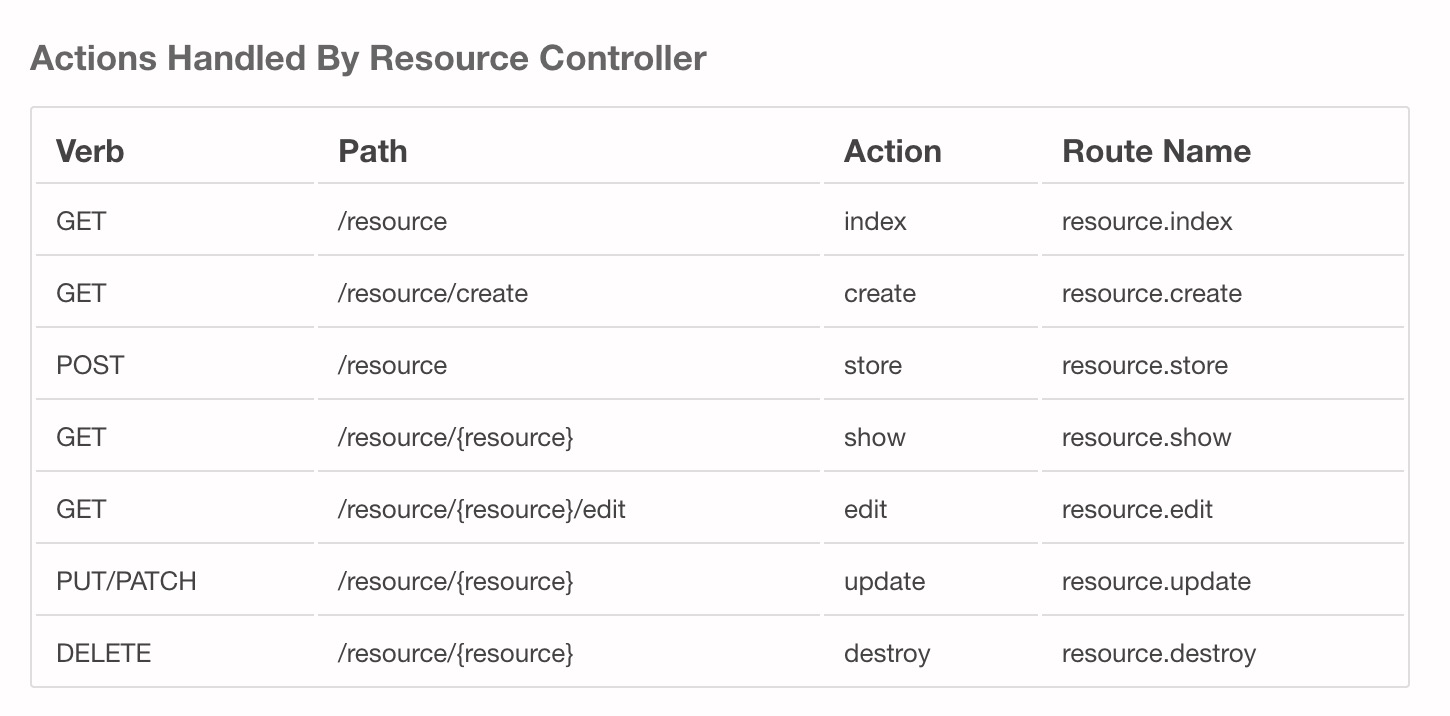[教程]laravel resource 路由详细使用方法
我的学习方式是,通过自己写一个列子,来学习某个东西,这次的 laravel 也不列外
这次说下,laravel 下的 routes::resource 使用方法,因为我英文水平不是很好,遇到各种坑,后来没辙,上问答社区找大神指点,终于明白了怎么回事
简单说下他的功能吧
我们写一个控制器,写一个方法,就得去 routes 里面绑定一次,其实有时候挺麻烦的,那么这个时候,有没有一个东西,绑定控制器后,下面的方法就不需要绑定了呢?有的,这就是 resource
通过列子来学习
我们新建一个 控制器
我们要修改下我们生成的控制器,使用命名空间
test 控制器代码如下
好了,我们来新建我们的路由,App\Controllers\TestController 就是我们刚刚设置的命名空间哦
这个时候,你的控制器就与路由绑定了,
我们访问 localhost/tets 如果输出 index ,那么绑定就成功啦!
好了,绑定好了后,我们来讲讲怎么生成 url,因为使用 URL::route() 都是需要输入 路由的名称的,我们这次绑定整个路由,怎么输入名称呢 ?很简单
就我们之前绑定的 test
很简单吧,就是你绑定时候的 名称 连接上你的方法名,
!! 注意,在后台使用,路径要写全,如: admin.test.index
然后,resource 只支持下面几种方法来自动绑定
原文出自:袁超博客
这次说下,laravel 下的 routes::resource 使用方法,因为我英文水平不是很好,遇到各种坑,后来没辙,上问答社区找大神指点,终于明白了怎么回事
简单说下他的功能吧
我们写一个控制器,写一个方法,就得去 routes 里面绑定一次,其实有时候挺麻烦的,那么这个时候,有没有一个东西,绑定控制器后,下面的方法就不需要绑定了呢?有的,这就是 resource
通过列子来学习
我们新建一个 控制器
php artisan generate:controller TestController
我们要修改下我们生成的控制器,使用命名空间
test 控制器代码如下
<?php
// 命名空间
namespace App\Controllers;
use BaseController;
class TestController extends BaseController {
/**
* Display a listing of the resource.
* GET /test
*
* @return Response
*/
public function index()
{
//
echo 'index';
}
/**
* Show the form for creating a new resource.
* GET /test/create
*
* @return Response
*/
public function create()
{
//
}
/**
* Store a newly created resource in storage.
* POST /test
*
* @return Response
*/
public function store()
{
//
}
/**
* Display the specified resource.
* GET /test/{id}
*
* @param int $id
* @return Response
*/
public function show($id)
{
//
}
/**
* Show the form for editing the specified resource.
* GET /test/{id}/edit
*
* @param int $id
* @return Response
*/
public function edit($id)
{
//
}
/**
* Update the specified resource in storage.
* PUT /test/{id}
*
* @param int $id
* @return Response
*/
public function update($id)
{
//
}
/**
* Remove the specified resource from storage.
* DELETE /test/{id}
*
* @param int $id
* @return Response
*/
public function destroy($id)
{
//
}
}
好了,我们来新建我们的路由,App\Controllers\TestController 就是我们刚刚设置的命名空间哦
Route::resource('test','App\Controllers\TestController');
这个时候,你的控制器就与路由绑定了,
我们访问 localhost/tets 如果输出 index ,那么绑定就成功啦!
好了,绑定好了后,我们来讲讲怎么生成 url,因为使用 URL::route() 都是需要输入 路由的名称的,我们这次绑定整个路由,怎么输入名称呢 ?很简单
就我们之前绑定的 test
URL::route('test.index') // 首页
URL::route('test.edit',array('id'=>1))// 编辑
很简单吧,就是你绑定时候的 名称 连接上你的方法名,
!! 注意,在后台使用,路径要写全,如: admin.test.index
然后,resource 只支持下面几种方法来自动绑定
原文出自:袁超博客